This is a quick guide explaining how to download files from Flix 90. If you're not sure how CLK (the link protector we use) or how Pixeldrain work please follow the instructions below:
- CLK.SH
CLK can be very annoying, but you will get there, just follow the steps below:
ATTENTION: If you're using AD-BLOCK programs this will BLOCK the counter on the website and you will not be able to download the file. You can momentarily disable the AD-BLOCK, download the album, and enable the program again.
1-Click on the album link you want to download:
2-Close the Pop Ups (sometimes 2/3x Pop Ups will appear, just close them)
3-If you're using ADS Block, you will see this message
4-Click on the blue bottom "CLICK HERE TO CONTINUE" (as much as 5 Pop Ups will open before the page continues to its destination)
Keep closing any Pop Up that appear.
5-Click on the button "I AM NOT A ROBOT" (as much as 5 Pop Ups will open before you can check the button) and complete the CAPTCHA.
7-Wait 10 seconds
The next steps depend on the server the file is stored. Follow accordingly.
-----------------------------------------
- PIXELDRAIN
A great server! Very easy to use, without ads.
1-Click on the green button DOWNLOAD and wait for the file to be downloaded.
ATTENTION: If you would like to help us pay PIXELDRAIN'S costs consider donating to Flix 90.
Learn how HERE.
Learn how HERE.















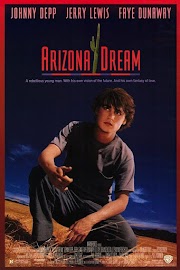








0 Comments